Chapter 5: Annotating Resources
Make a text annotation about the musical material that appears in parallel passages.
-
Start in “Annotate” mode. (If necessary, click at top of right sidebar.)
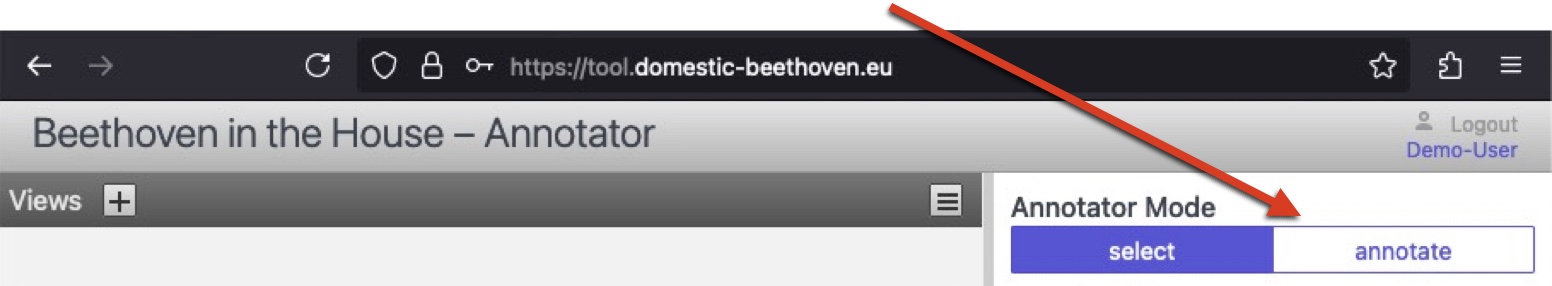
Your screen should look something like this:
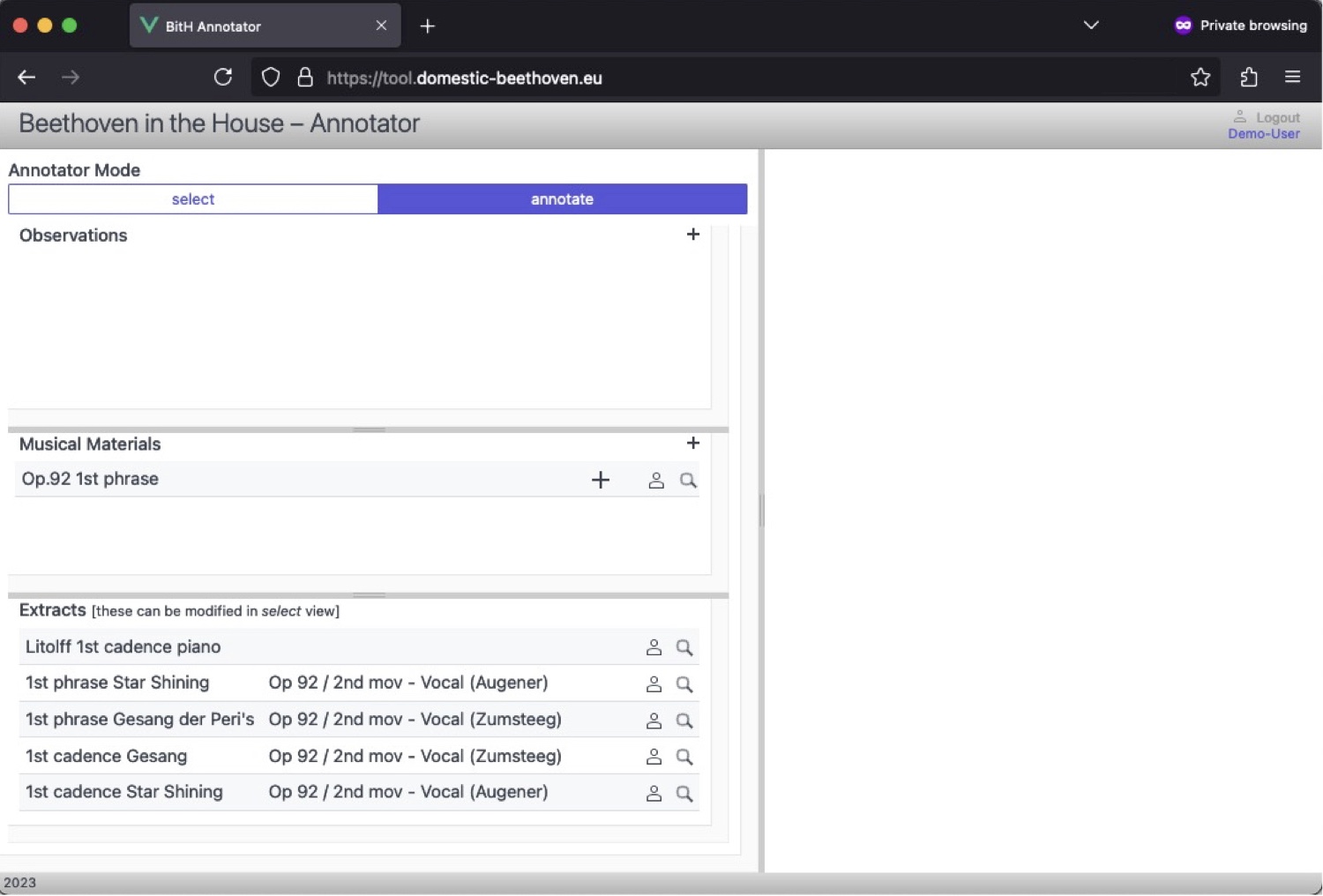
-
Create a new annotation by clicking on the plus “ + “ sign in the “Observations” pane, at the top left corner of the sidebar.
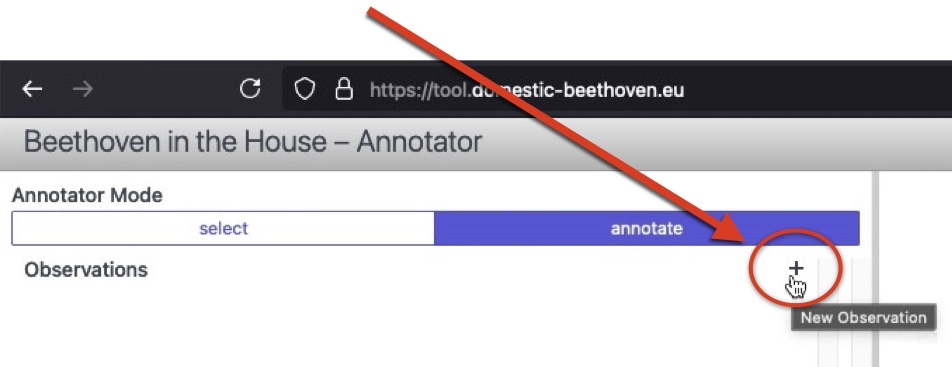
- A new text box will open.
-
Use the plus “ + “ sign to select a saved Musical Material object to comment upon.
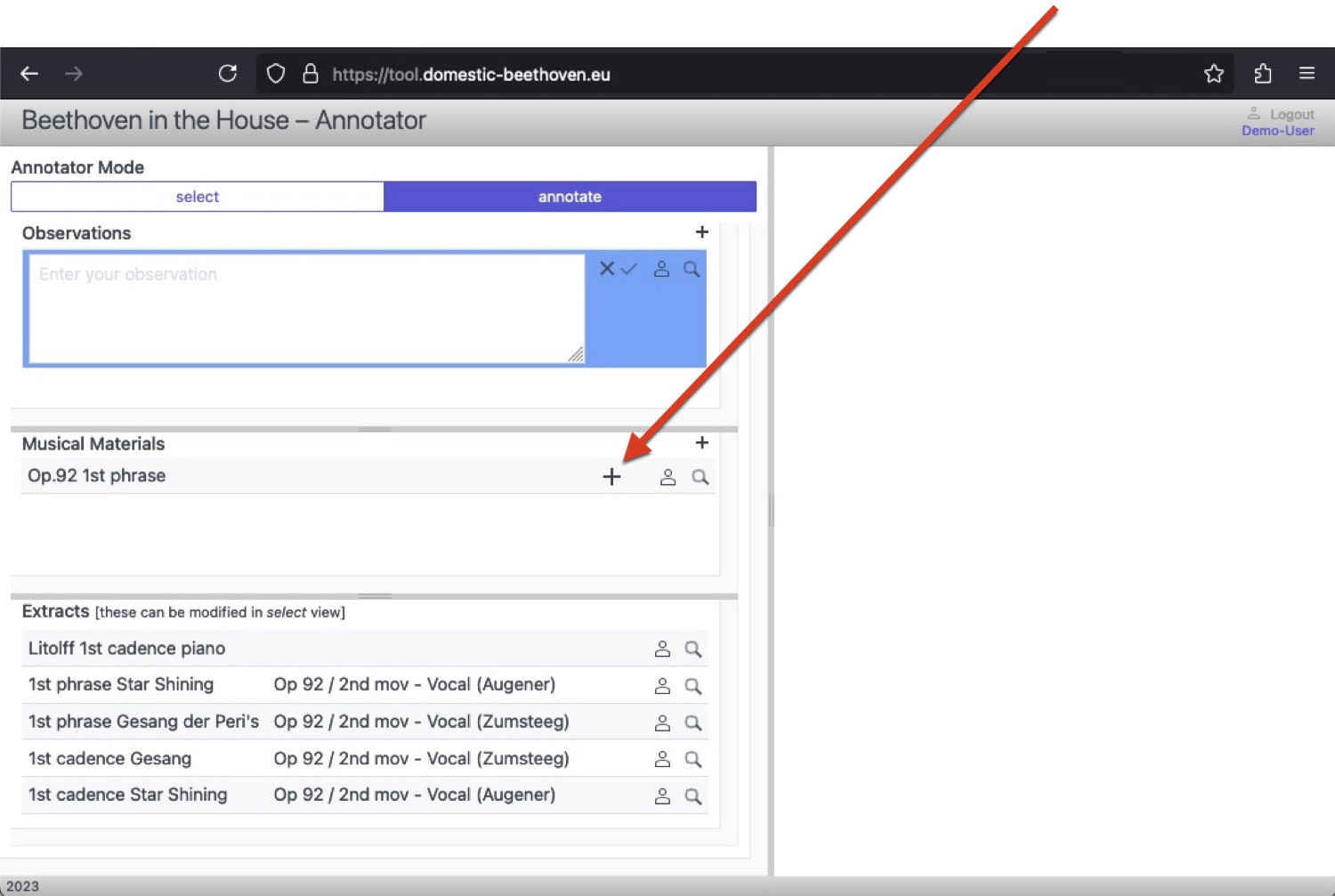
-
Write directly in the text box (“Enter your observation”).
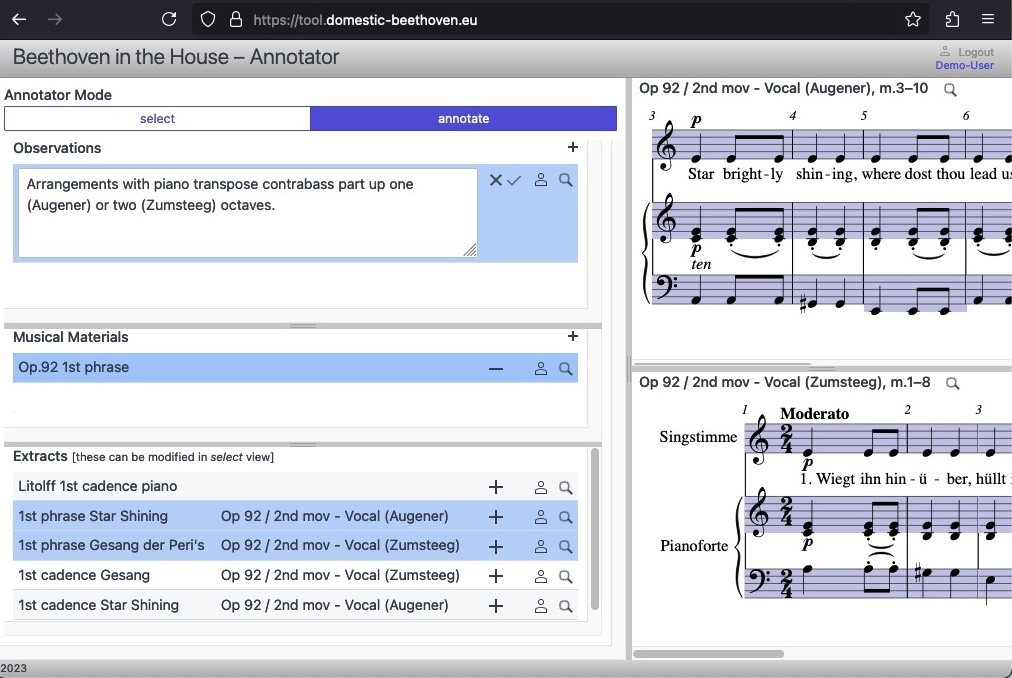
- Click the checkmark ✓ to save.
Congratulations! You have successfully commented on the arrangement of a musical passage in two different versions. And you have saved it using Linked Data: your comment has unique, persistent identifiers, appropriate for sharing and publishing across the web.