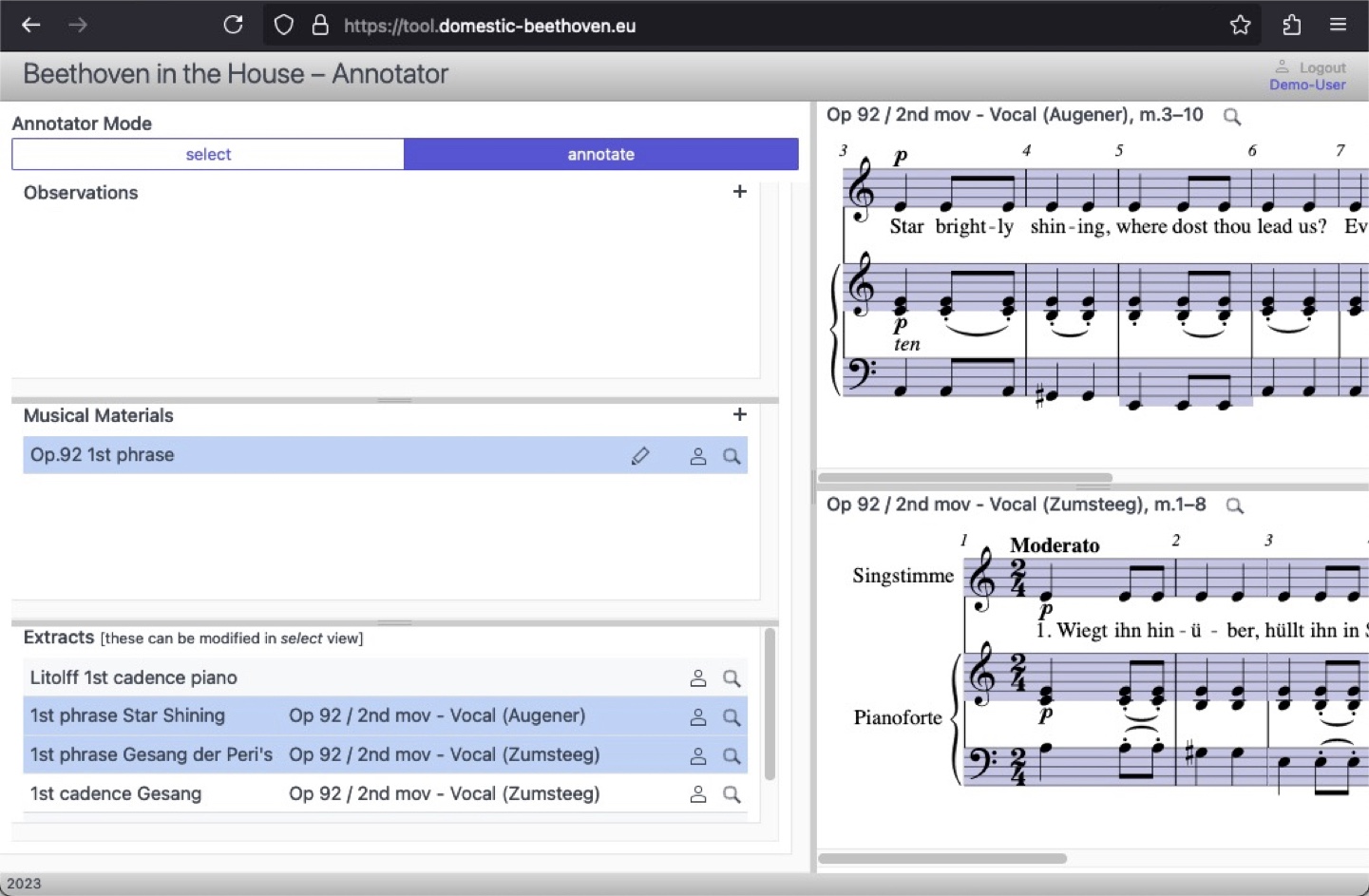Chapter 4: Defining Parallel Passages
A key feature of the Annotator is the ability to identify and comment on the same musical material as it appears in two different pieces.
The first step in the process is selecting and saving areas of interest in the individual versions (see Chapter 3).
To bring together two parallel passages that express the same musical material:
-
Select “Annotate” mode at top of right sidebar.
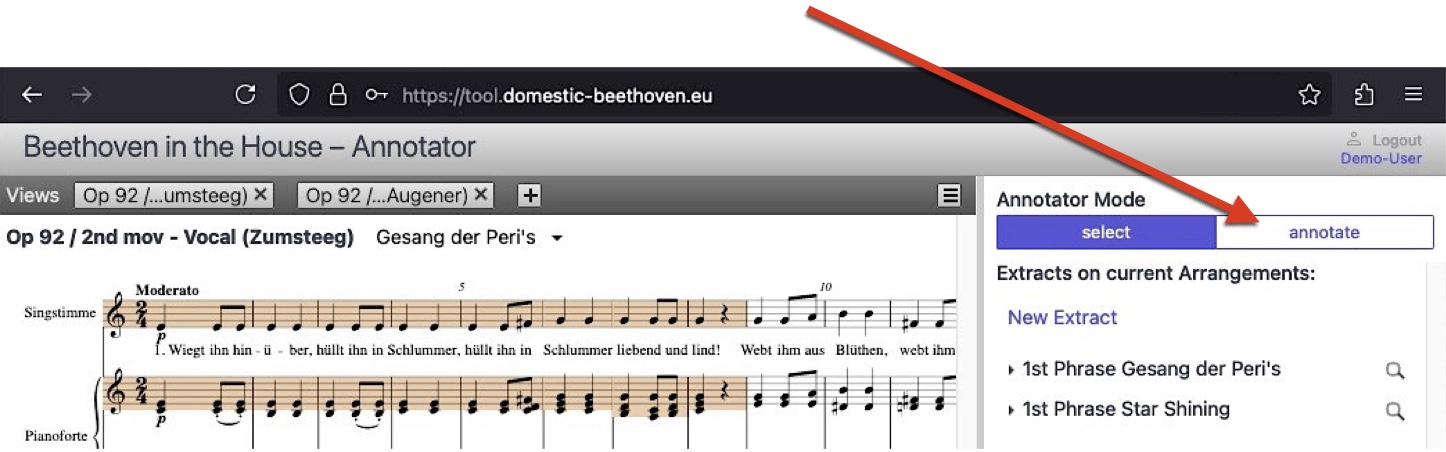
-
Create a new “Musical Material” object by clicking on the plus “ + “ sign to the right of “Musical Materials” in the middle of the left sidebar.
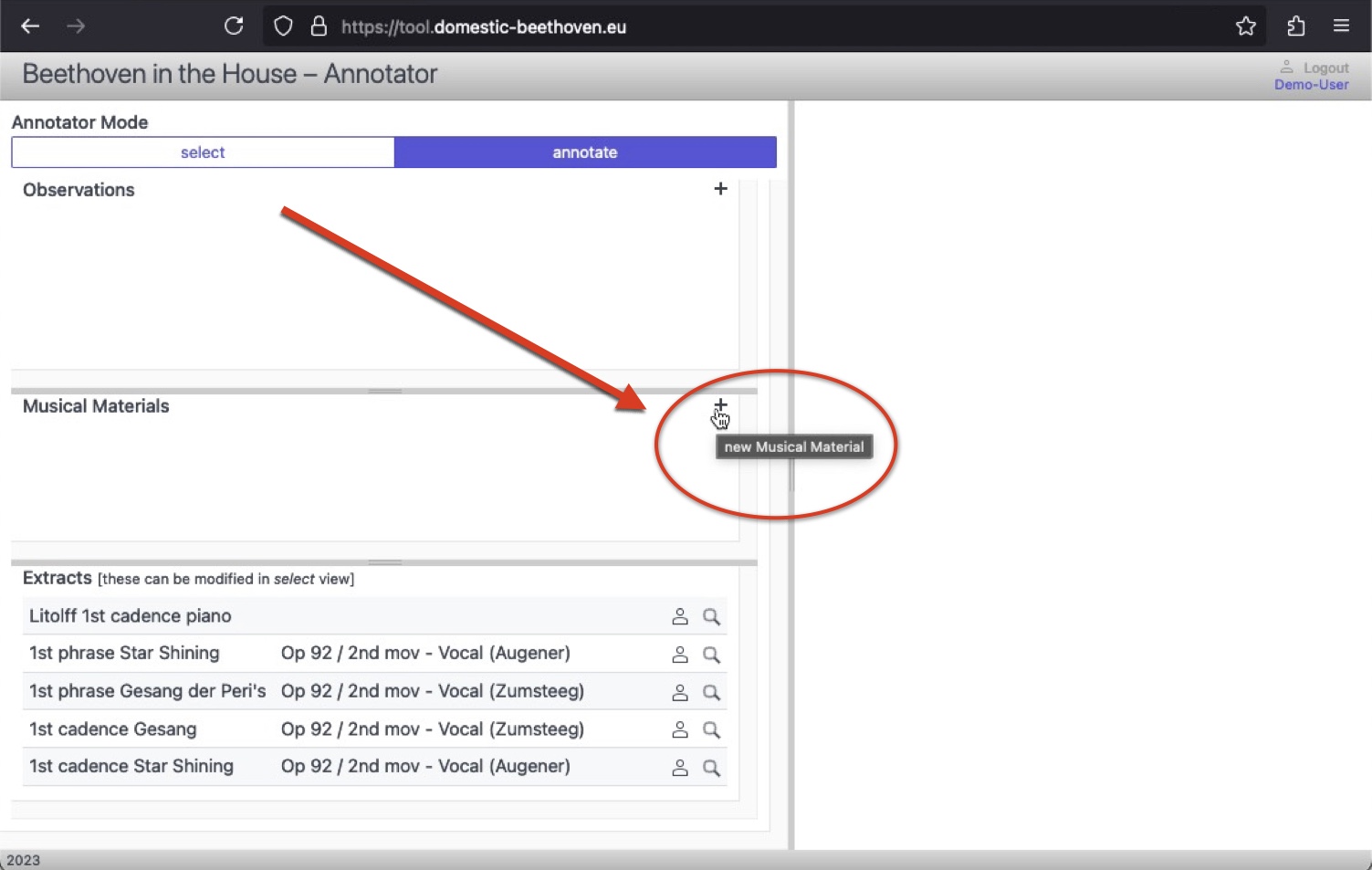
-
Extracts chosen in “Select” mode appear in lower pane. Use the plus “ + “ sign to add the corresponding extracts, i.e., the same “Musical Material”. For this tutorial, select the Augener Extract.
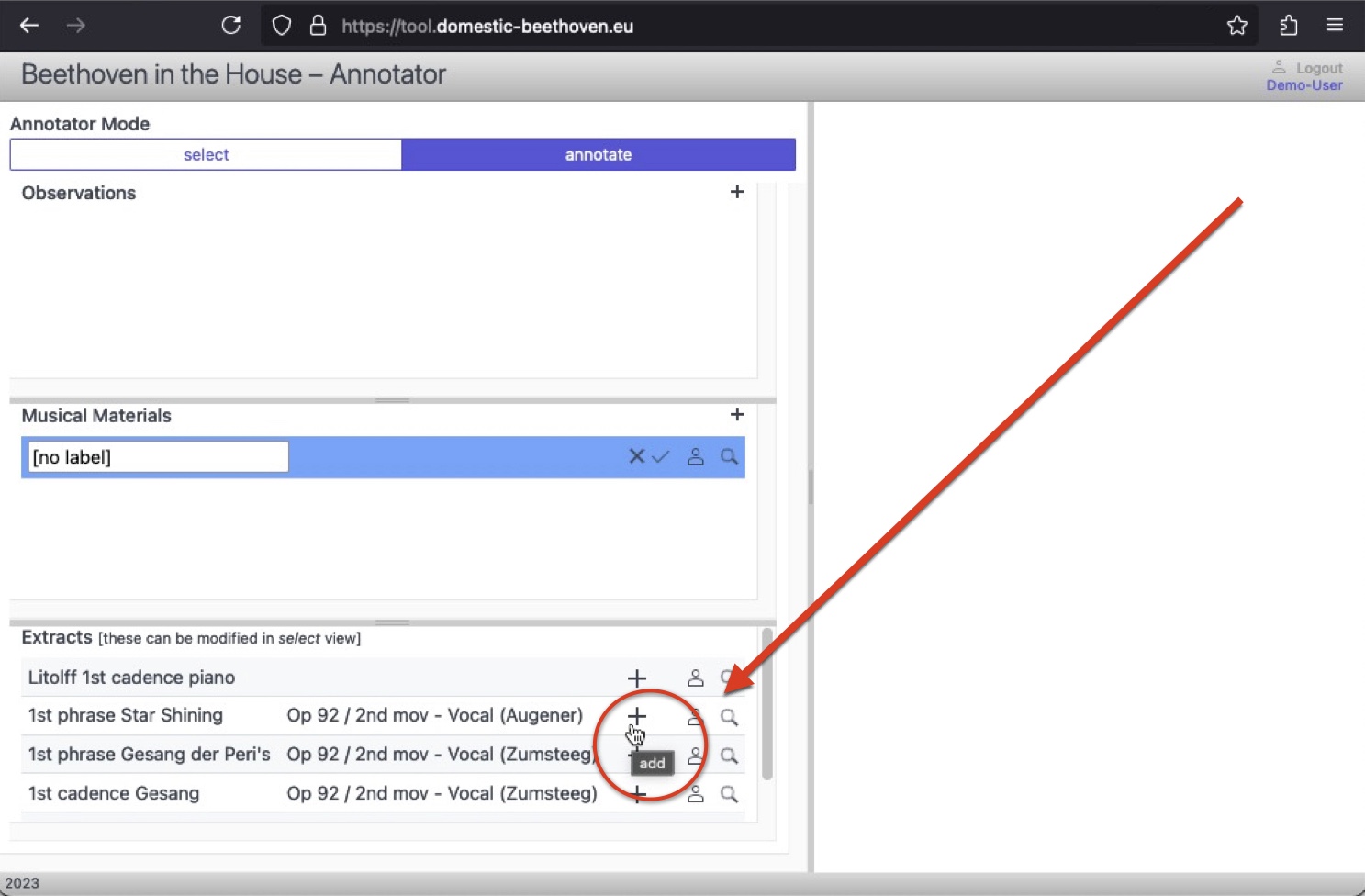
-
Add the Zumsteeg Extract. Then provide a label (e.g., “Op.92 first phrase”) and click the checkmark ✓ to save.
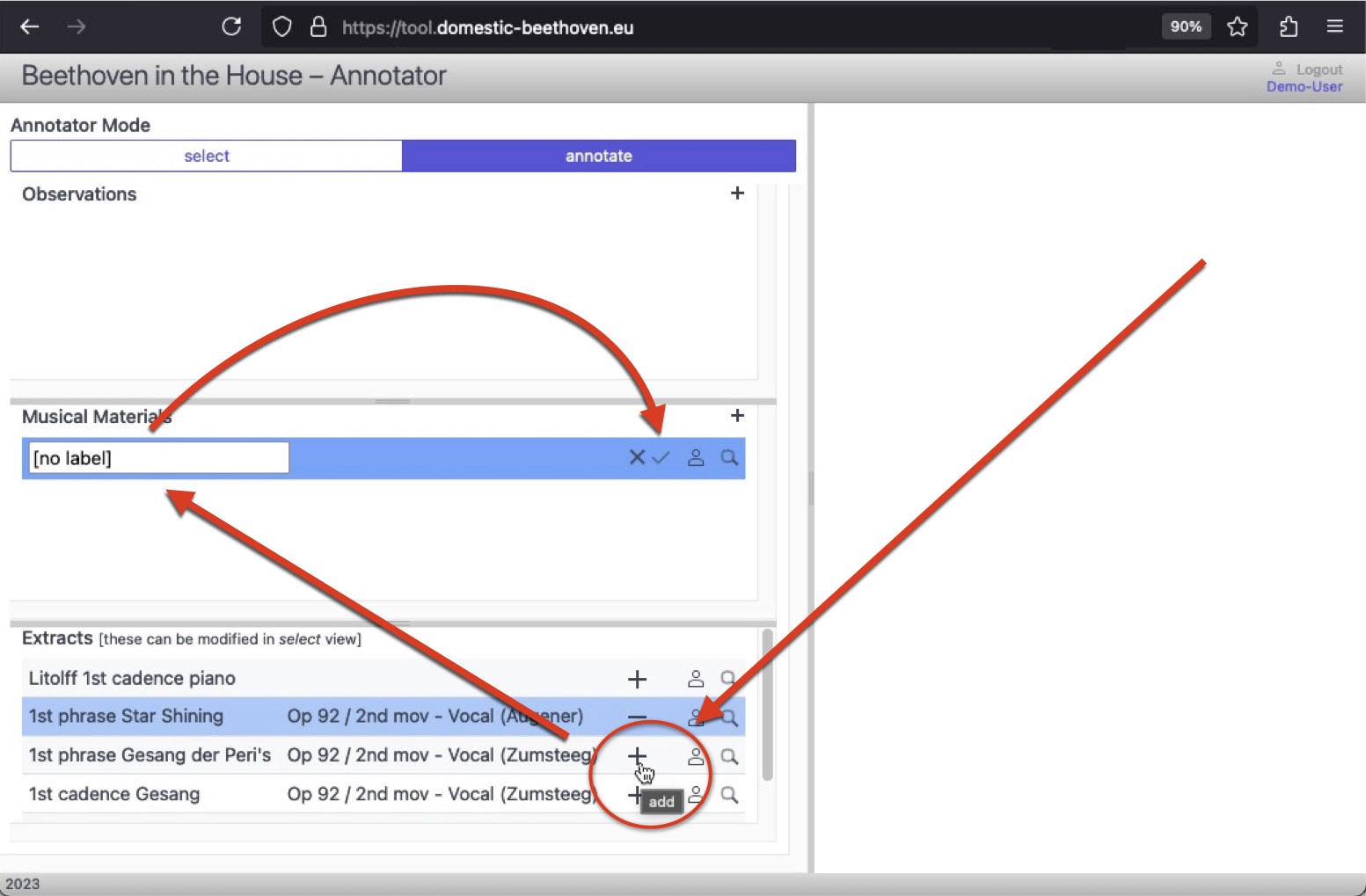
-
The selected Musical Material is ready for annotation.