Chapter 3.1: Selecting MEI Extracts
We will compare the first phrase in the arrangements and comment upon any differences.
-
Select “New Extract” in sidebar on right.
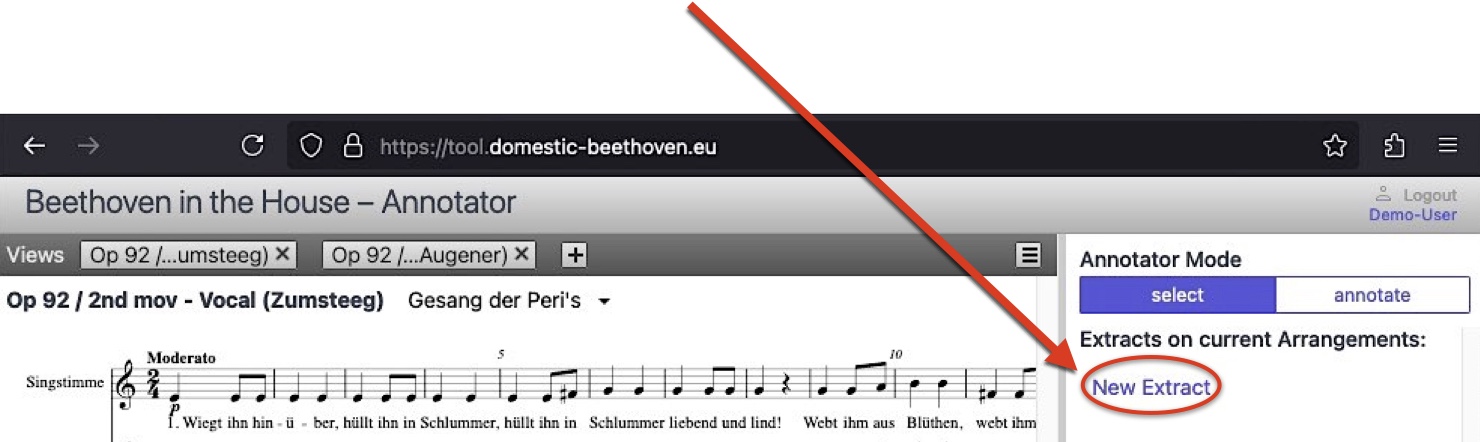
-
Use Shift+Click to select a complete measure.
Click inside one of the staves. Each measure is highlighted and added to the selection.
Repeat for each of the first 8 measures.(Shift+Click again to deselect.)
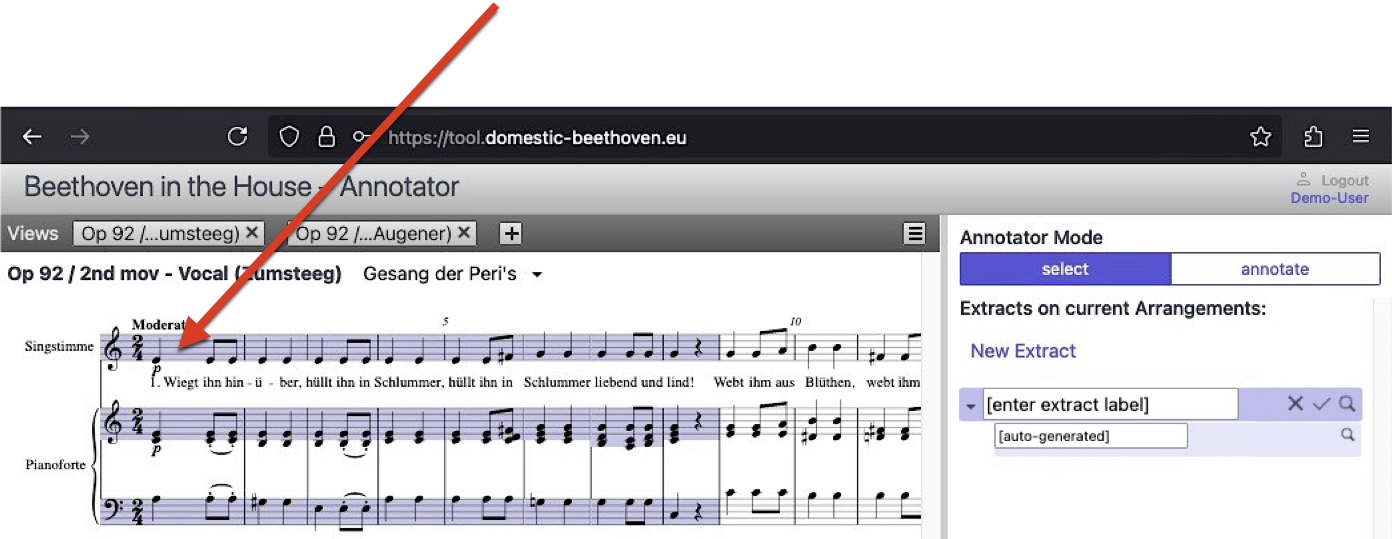
-
- Give the Extract a label so it can be identified later.
- For example: “1st phrase Gesang der Peri’s”.
- NB: The “Selection” box is filled automatically. (This is included so that support for recordings and other media can be implemented later.)
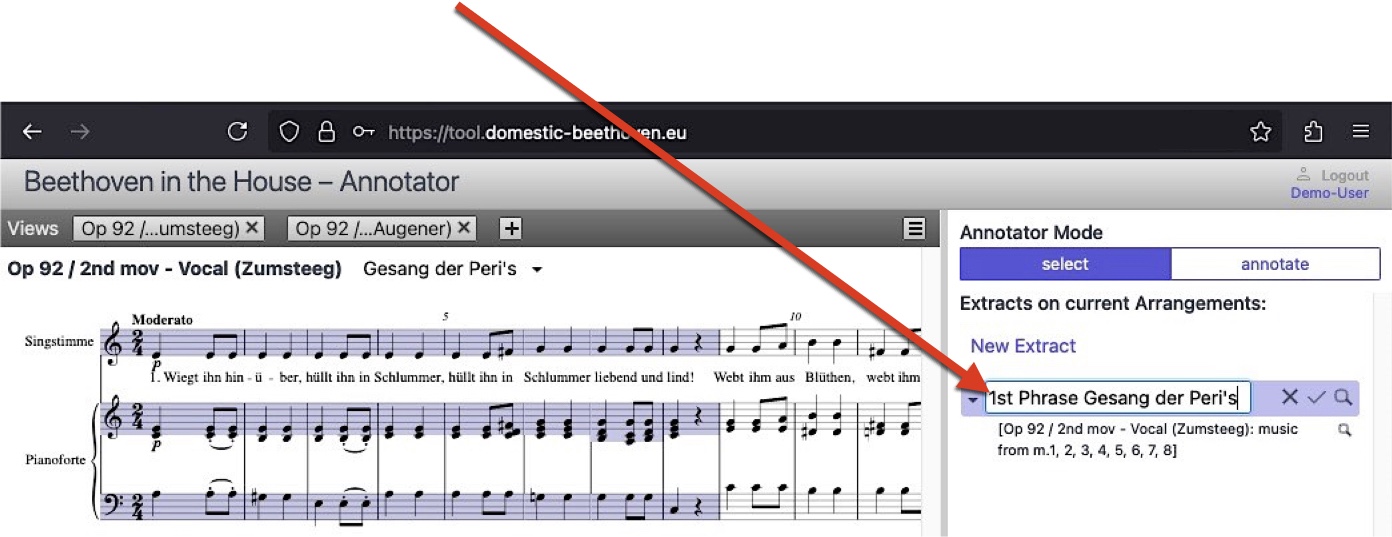
- Click the checkmark ✓ to save.
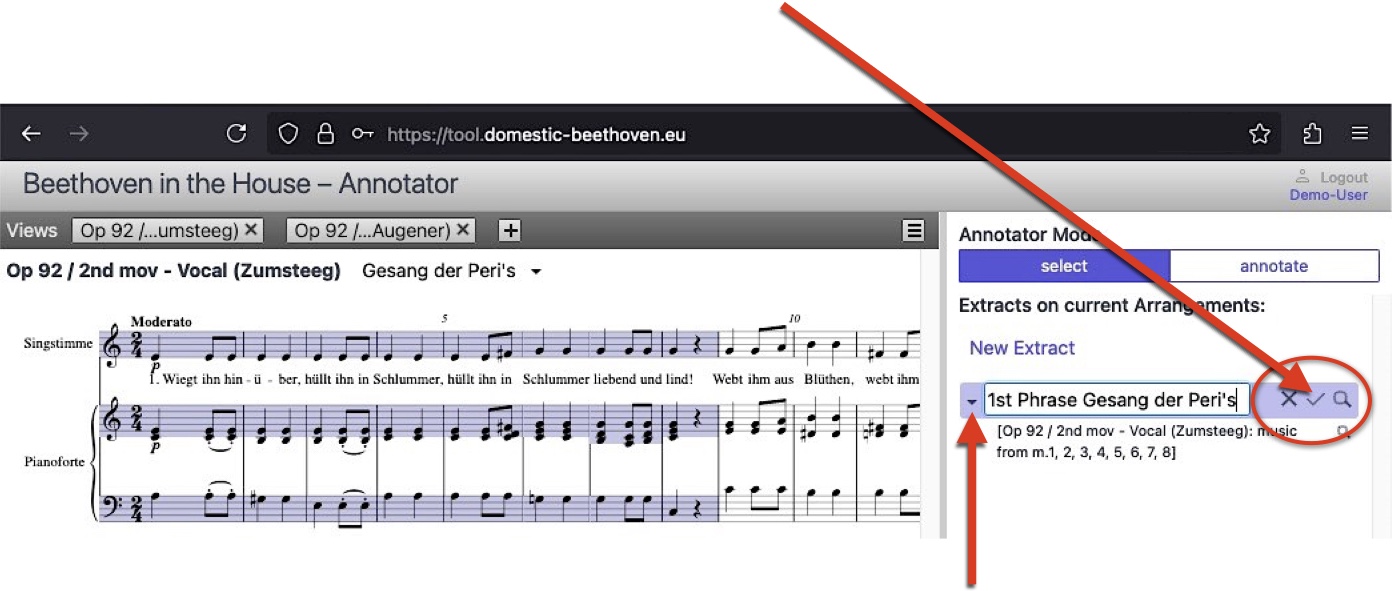
-
Click the down arrow ▼ left of the Excerpt label to close edit box ► .
- Purple highlighting indicates an active selection in Edit mode.
- Orange highlighting indicates a saved Excerpt.
-
Locate the same passage in “Star Brightly Shining” and repeat the process.
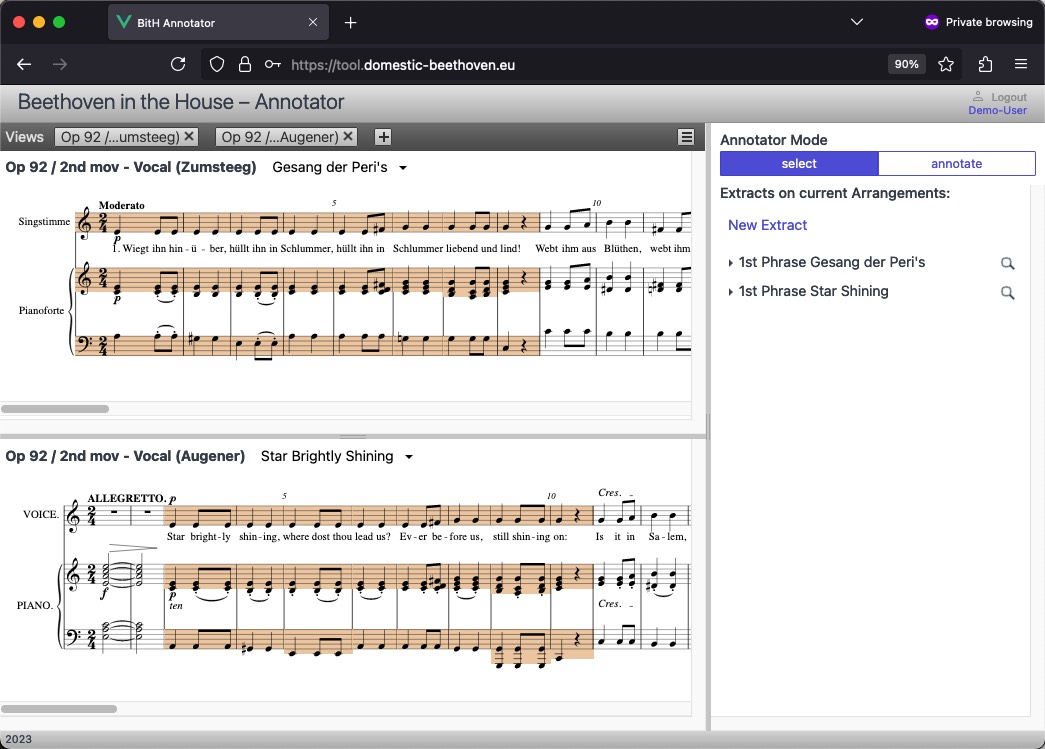
- Shift+Click to select the measures that contain the phrase
- note: in this arrangement it is not measures 1-8; the theme starts in measure 3)
- Provide a label (e.g., “1st phrase Star Brightly Shining”)
- Click the checkmark ✓ and close edit box ▼ → ► .
To continue tutorial:
Proceed to Chapter 4: Parallel Passages
To learn about selecting extracts from images go to: