Chapter 1: Starting Up and Logging In
➤➤ First: Make sure you have registered for a Solid Pod and are working in an Incognito or Private browser window.
- See Getting Started for details.
To start the App:
- Point your browser to tool.domestic-beethoven.eu
- Log in to connect your Solid Pod to the app.
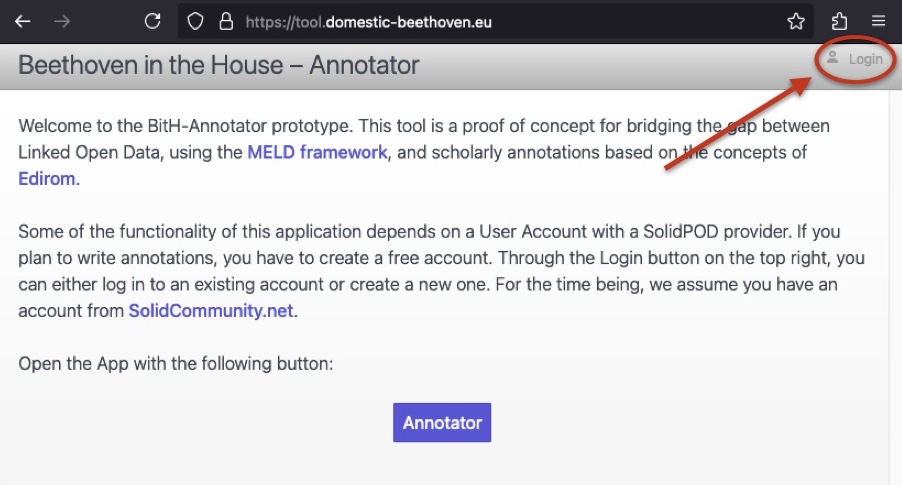
- Click the login button in upper right corner.
- The login button opens the Solid Community login page.
- Enter your Solid login name and password.
- Click “Log in” —— you will be automatically taken back to the App.
- Wait for the App to fetch all available resources and populate the Library with the current workset.
- Press the purple “Annotator” button in the middle of the screen to proceed.